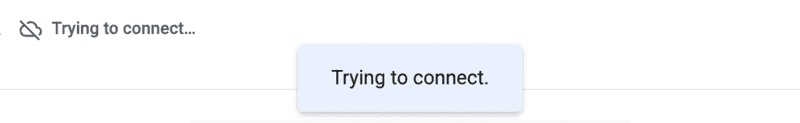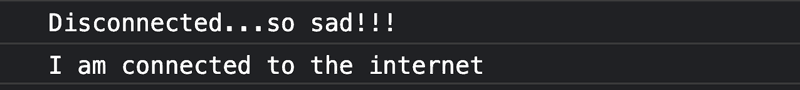How to check internet connection status in JavaScript
July 26th, 2022
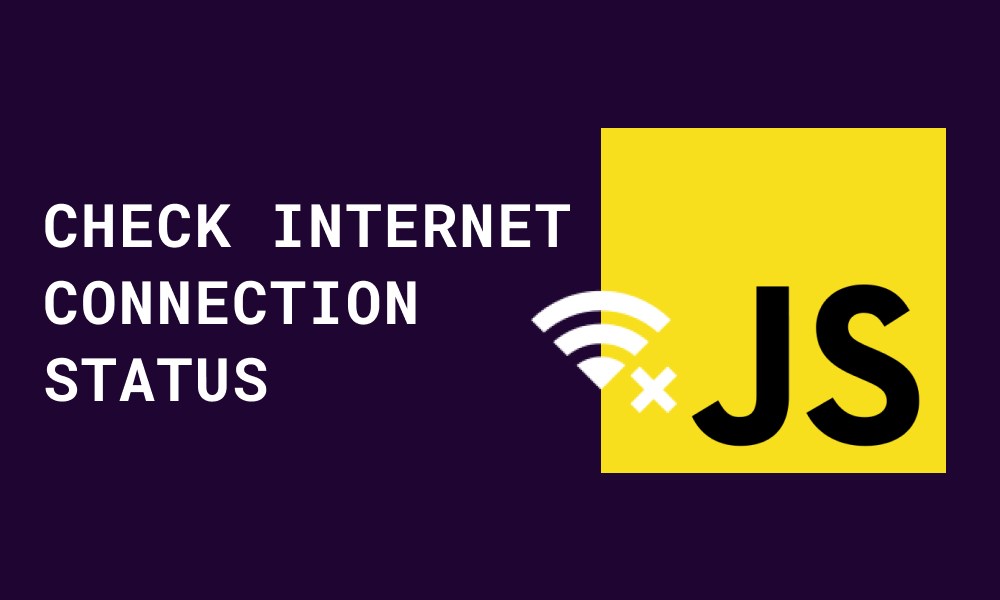
Here's a video if you'd prefer that: https://www.youtube.com/shorts/647DpUmx5HI
The browser triggers numerous events for different things that happen in it. When you click a button, a click event is triggered on that button. When you leave a tab to another tab, a visibilitychange event is triggered.
Also, when you connect to or disconnect from the internet on your device, the browser triggers some events.
When you connect to the internet, the browser triggers the online event.
When you disconnect from the internet, the browser triggers the offline event.
By listening to these events, just like you would with other events, you can execute some code.
Here is an example on Google Docs:
This notification is displayed after detecting a change in my internet connectivity. By listening to the online and offline events, you can also create popups like this. Let's see how:
window.addEventListener("online", function() {
console.log("I am connected to the internet")
})
window.addEventListener("offline", function() {
console.log("Disconnected...so sad!!!")
})By running this on my browser, and putting my Wi-Fi on and off, I have these results:
What if you wanted to know what the connection status is at any point in your code? You can find that information on the navigator.onLine property:
console.log(navigator.onLine)
// true, if connected
// false, if connectedThis property returns true or false if the browser is connected to the internet or not.