Array concat method simplified
November 22nd, 2022
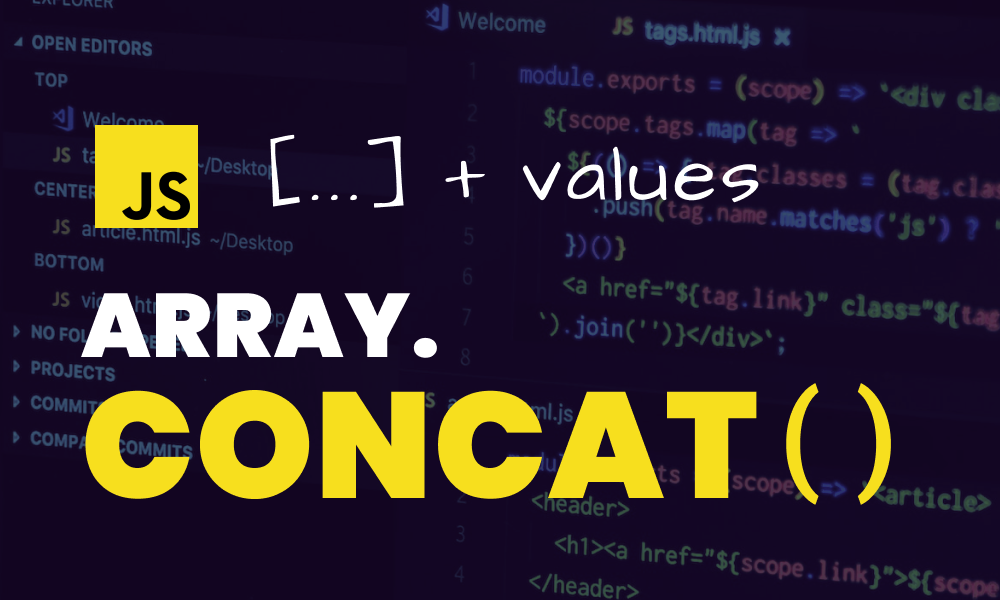
Here's a video if you'd prefer that: https://youtu.be/a5kkO4KMvUE
The concat method in JavaSript is used to concatenate the contents of an existing array with new values to form a new array. I'll explain, with examples, how this method works on different values.
Array.concat()
The syntax of the concat method is:
array.concat(value1, value2, ..., valueN)This method takes a list of arguments separated by commas, which will be concatenated with the contents of the array it is used on. The return value of this method is a new array that contains the former array's contents merged with the values passed as arguments.
This method does not modify the array it is applied to. It only returns a new value.
Here's an example:
const array = [1, 2, 3, 4]
const concatenated = array.concat("hello", 5)
console.log(concatenated)
// [ 1, 2, 3, 4, 'hello', 5 ]
console.log(array)
// [1, 2, 3, 4]The concat method is applied to the array variable, which is concatenated with the values "hello" and 5 to form a new array. You see the new array, concatenated, containing the values from array combined with the new values you specified.
You also see that the original array is not modified.
Array.concat with an array argument
With values like numbers, strings, booleans, and objects, the concat method merges them directly with the contents of the array the method is applied on:
const array = [1, 2, 3, 4]
const concatenated = array.concat("javascript", false, 50, { name: "Dillion" })
console.log(concatenated)
// [
// 1,
// 2,
// 3,
// 4,
// "javascript",
// false,
// 50,
// { name: "Dillion" },
// ]But when the concat method is applied with array values, something else happens. Look at the following example:
const array = [1, 2, 3, 4]
const concatenated = array.concat([5, 6, 7, 8])
console.log(concatenated)
// [
// 1, 2, 3, 4,
// 5, 6, 7, 8
// ]With the way the concat method works with other values, I'd expect concatenated here to be:
[ 1, 2, 3, 4, [ 5, 6, 7, 8 ] ]Which means, the array is concatenated and becomes nested into the original array. But that's not what happens. When you specify an array argument to the concat method, the array as a whole is not merged; the contents of the array are. So instead of getting a nested array, you get a zero-depth array:
[ 1, 2, 3, 4, 5, 6, 7, 8]Let's look at another example:
const array = [1, 2, 3, 4]
const concatenated = array.concat("hello", [5, 6, 7, 8])
console.log(concatenated)
// [
// 1, 2, 3, 4, "hello",
// 5, 6, 7, 8
// ]Here, we apply two arguments to the concat method: a string value and an array value. From the result, you see that the string is concatenated, and again, the contents of the array (not the array as a whole) are concatenated.
Therefore, you can use the concat method to merge multiple arrays together:
const array1 = [1, 2, 3, 4]
const array2 = [5, 6, 7, 8]
const array3 = [9, 10, 11, 12]
const merged = array1.concat(array2, array3)
console.log(merged)
// [
// 1, 2, 3, 4, 5,
// 6, 7, 8, 9, 10,
// 11, 12
// ]The contents of array2 and array3 are merged with the contents of array1 to create a new array.
But if you want a nested array for your merging, then you need to pass a 1-level deep array as an argument:
const array1 = [1, 2, 3, 4]
const array2 = [5, 6, 7, 8]
const merged = array1.concat([array2])
console.log(merged)
// [1, 2, 3, 4, [5, 6, 7, 8]]Since the "content" of the array passed to concat is an array also, then the content is merged with array1 to form an array with a nested array.
Wrap up
Arrays have different methods for different functions. In this article, we've looked at the concat method, which allows you to merge the contents of an array with other values (including arrays) to form a new array.
