selection pseudo element
August 25th, 2022
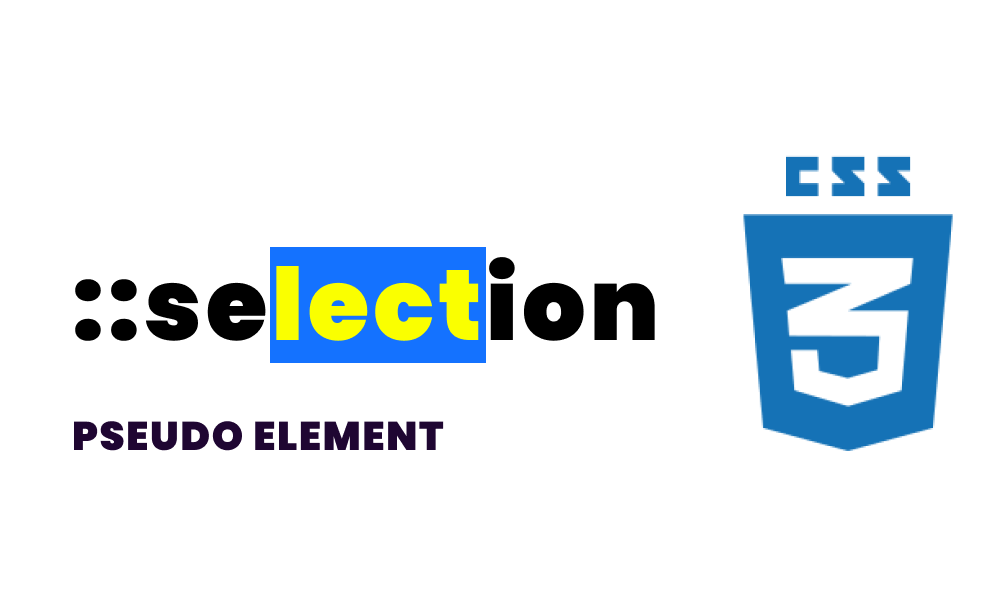
Here's a video if you'd prefer that: https://youtube.com/shorts/MYQ1yUeX7rQ
CSS has many pseudo elements which you can use to style different parts of an element. One of these pseudo elements is ::selection which we will be looking at in this article.
This pseudo element is used to style the highlighted part of an element (most commonly a text element). Highlighting a text occurs when a user clicks and drags the cursor over characters of a text like this:
With this selector, you can apply styles on the selected characters "llion Megi". However, there are limited styles you can use with this selector such as color, background-color, text-decoration, text-shadow, stroke-color, fill-color and stroke-width.
Using this selector that help you to ensure theme consistency in your web applications. For example, if your app's theme is made up of red, purple and yellow, you can make text highlight also purple, instead of default light blue.
Here's how to use it:
<h1>Dillion Megida</h1>Let's see we have the html above: a h1 tag which contains the "Dillion Megida" text. Let's move on to the CSS:
h1 {
color: #333;
font-size: 20px;
}
h1::selection {
background-color: pink;
font-size: 200px;
color: brown;
}Here is the result with some characters highlighted:
As you can see, I highlighted "llion Meg" (in the "Dillion Megida" text) which is styled with a pink background-color and a brown color. You would also notice that the font-size of 200px is ignored. This is due to the limited supported styles with this pseudo element.


