if...else-if...else in JavaScript explained
July 7th, 2022
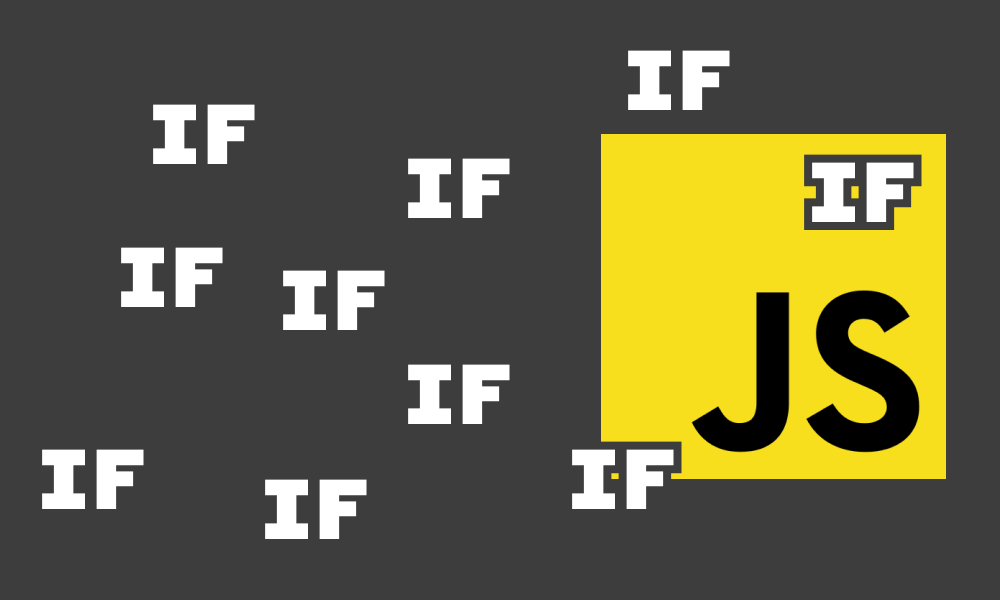
"If you pass 70 score in your exams, I will buy you a bicycle. If you don't, but you pass 50, I will buy you a toy car. And if you don't meet 50, I'll buy you a stick sweet"
When building applications, there are times you want to do things "if something happens".
These are called conditionals.
Not everything is one direct flow. Sometimes, you create conditional statements where a piece of code is executed if some conditions are met.
In JavaScript, you can create conditional statements using if and switch statements. In this article, we'll look at the if statements. Check out switch statements in this article
If statements
Back to the paragraph at the beginning,
"If you pass 70 score in your exams, I will buy you a bicycle. If you don't, but you pass 50, I will buy you a toy car. And if you don't meet 50, I'll buy you a stick sweet"
This is a conditional statement. There are three things that can happen, but all of them cannot happen together.
Using if statements, what you get is this:
if(pass 70 score) {
buy a bicycle
} else if(pass 50 score) {
buy a toy car
} else if(doesn't pass 50 score) {
buy a stick sweet
}else is used to create chained if statements. "If the first if condition is not true (that is, is not met), then, you create another if statement with else.
In the last statement, I also used else if. However, you can replace that with just else like this:
if(pass 70 score) {
buy a bicycle
} else if(pass 50 score) {
buy a toy car
} else {
buy a stick sweet
}The reason why else will work in this case is that the score can only be three things based on the if statements. It can either be more than 70, more than 50, or less than 50.
Therefore, you do not have to create another if statement like this else if(doesn't pass 50 score).
Using only else is just a way of saying "if every of the above ifs at false, then do this". Think of it as an optional statement (you don't have to use it) but also a default statement that is executed if nothing else executes in an if structure.
else if is also optional. You can do only this:
play football
if(pass 70 score) {
buy a bicycle
}
eat food"plat football" runs. If pass is more than 70, "buy a bicycle" runs, else, it doesn't. "eat food" also runs.
Now let's look at a code example:
const number = 45
if(number >=60) {
console.log("number is greater than or equal to 60")
} else if (number >= 46) {
console.log("number is greater than or equal to 46")
} else if (number >=40) {
console.log("number is greater than or equal to 40")
} else {
console.log("number is less than 40")
}When you run the above, you get "number is greater than or equal to 40" printed. This result is because the first if condition returns false (number is not greater than or equal to 60), the second also returns false (number is not greater than or equal to 46) but the third if statement passes and returns true (number is greater than or equal to 40).
The else statement is not executed because one of the previous if statements has already passed.
Wrap up
if statements are used to run code conditionally. When a condition is met, the specified code is executed. If that condition is not met, other conditions are checked using else ifs. And the final else, if specified, is run if the previous if statements all return `false.
