The second argument in JSON.stringify()
February 10th, 2022
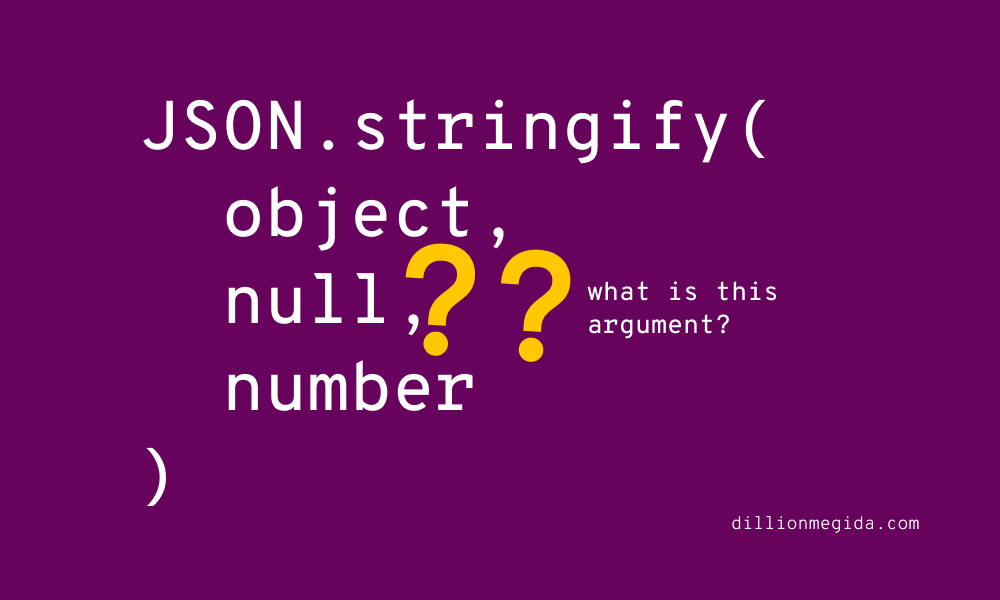
Here's a video if you'd prefer that: https://youtube.com/shorts/y3P17LC8rJQ?
stringify is a method of the global object JSON, that converts a JavaScript value to a JSON string. There are many reasons for converting objects to a string; here's some:
- sending a value to a server
- storing a value in a localStorage
- storing a value in a cookie
- storing an object in a file
- breaking down an object for readability
The most common way this method is written is:
JSON.stringify(object, null, number)The first argument is the object (or array), and the last argument is the number of spaces to indent the output. But what is the second argument? Why do people always use null as the second argument?
For most cases, the second argument is ignored and somewhat irrelevant. But it has its use, and we'll see that in this article.
JSON.stringify()
The syntax of the stringify method is:
JSON.stringify(value, replacer, space)The second parameter is a function that is called for each value in the object. It can be used to transform the value before it is converted to a string. With it, you can specify the properties that you want to include in the output.
This parameter can either be a function or an array.
Function replacers
If it is a function, it is called for each value in the object like so:
const replacer = (key, value) => {
if (key === "id") return undefined
return value
}If any value of the object is another object, the replacer method is recursively called on that object. And if any value of the object is a function, a symbol, or undefined, it will be ignored.
From the above code, we returned undefined for the id property. This means the id property will not be included in the output.
Let's test that as follows:
const object = {
name: "John",
id: "john",
obj: {
name: "Jane",
id: "jane",
},
}
console.log(JSON.stringify(object, replacer, 2))
// output
// {
// "name": "John",
// "obj": {
// "name": "Jane"
// }
// }You can also do modifications like:
const replacer = (key, value) => {
if (key === "id") return `id-${value}`
return value
}
console.log(JSON.stringify(object, replacer, 2))
// output
// {
// "name": "John",
// "id": "id-john",
// "obj": {
// "name": "Jane",
// "id": "id-jane"
// }
// }Array replacers
The values of array replacers determine which properties are included in the output. For example:
const replacer = ["name", "id", "age", "profession"]
const object = {
name: "John",
id: "john",
age: 50,
type: "human",
obj: {
name: "Jane",
id: "jane",
type: "human",
},
}
console.log(JSON.stringify(object, replacer, 2))
// output
// {
// "name": "John",
// "id": "john",
// "age": 50
// }From the replacer, we specified that we only want values with the keys name, id, age, and profession.
The object has five keys: name, id, age, type and obj. Using our replacer, we don't expect to see the profession key because it doesn't exist in the object.
From the result above, we can see how the object has been filtered.
The replacer method on array values
The replacer method doesn't work as you would expect on array values. When you use the function replace on an array, a few things happen:
- if you attempt to do any modification, it won't work
- if you attempt to do any filtering, it won't work
- if you return
undefinedor a function, the output will beundefined - if you return
null, the output will benull
Using an array replacer won't do anything. The output remains the same.
Conclusion
Now you understand why null is usually passed as the second argument. That's because there is no intended modification or filtering of the object.
The second argument is a really helpful way of either modifying or specifying only the properties that we want to store, save or send to a server.
