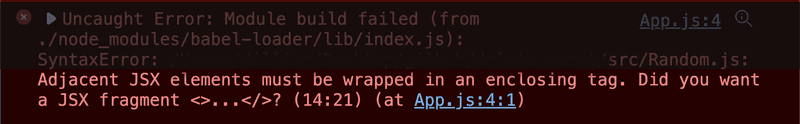Why must JSX expressions have only ONE parent element?
April 23rd, 2022
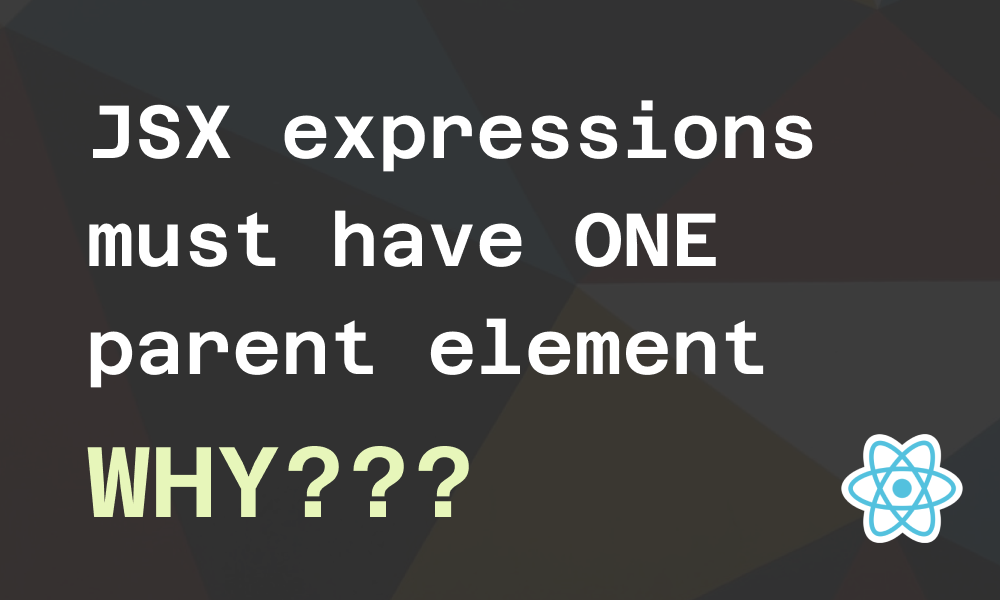
Here's a video if you'd prefer that: https://youtu.be/ca2gCwMxN80
This error exists because JSX expressions must have only one parent element, and somewhere in this project, two parents have been used.
But why, though? Why isn't it possible to have two parents like this:
function App() {
return (
<div>Why</div>
<div>Can I not do this?</div>
)
}or this:
function App() {
return (
<div>
{isOpen && (
<div>Why again</div>
<div>Can I not do this</div>
)}
</div>
)
}In this article, I will explain why you cannot have two parents, as seen in the two code blocks above.
A brief about JSX
JSX stands for JavaScript XML. It is an extension of JavaScript that allows developers to use HTML-like syntax in JavaScript code. This extension makes the composition of components easier to read as it looks like an HTML code made up of HTML elements and React elements. With JSX, you can build a component like this:
function App() {
return (
<div>
<h1>Hello</h1>
</div>
)
}The code in the return statement is JSX.
What's the normal way to create components without JSX?
React.createElement
JSX is syntactic sugar for React.createElement which is a normal JavaScript method. JSX is compiled back to normal JavaScript, which the browser understands.
To create a React element without JSX, you use the createElement method on the React object. The syntax for this method is:
React.createElement(element, props, ...children)For example, this JSX:
function App() {
return (
<div>
<h1>Hello</h1>
</div>
)
}is syntactic sugar for:
function App() {
return React.createElement(
"div",
null,
React.createElement("h1", null, "Hello")
)
}You can verify this on this Babel Compiler
Using this code, you notice that the component App starts with a parent React.createElement of element div. This parent has a child, which is also a parent React.createElement of element div. In turn, the second parent has a child, which is the "Hello" text.
Returning two parents at once, example 1
What if we wanted two parents at the root? Like the first example earlier:
function App() {
return (
<div>Why</div>
<div>Can I not do this?</div>
)
}This JSX translates to:
function App() {
return React.createElement("div", null, "Why")
React.createElement("div", null, "Can I not do this?")
}We're trying to return two things at a time, but this is not valid JavaScript. We cannot return two items at a time.
So, we can only return one parent, and that parent can have as many children and grandchildren as it wants.
To return more than one child, you pass them as arguments to createElement like this:
return React.createElement(
"h1",
null,
"Hello",
"Hi",
React.createElement("span", null, "Hello")
// more children
)The JSX representation of this will be:
return (
<h1>
Hello Hi
<span>Hello</span>
</h1>
)Returning two parents at once, example 2
Now, let's inspect this code block from earlier:
function App() {
return (
<div>
{isOpen && (
<div>Why again</div>
<div>Can I not do this</div>
)}
</div>
)
}This one has a root parent div but still complains about multiple parents in the isOpen expression. Why?
First, let's see the Babel Compiler of just one div in the isOpen expression.
With one div tag, this code:
function App() {
return <div>{isOpen && <div>Why again</div>}</div>
}compiles to:
function App() {
return React.createElement(
"div",
null,
isOpen && React.createElement("div", null, "Why again")
)
}The isOpen expression is a child in the first createElement, and this expression uses the logical && operator to add the second createElement parent as a child to the first.
This means that this code with two parents:
function App() {
return (
<div>
{isOpen && (
<div>Why again</div>
<div>Can I not do this</div>
)}
</div>
)
}is supposed to translate to:
function App() {
return React.createElement(
"div",
null,
isOpen
&& React.createElement("div", null, "Why again")
React.createElement("div", null, "Can I not do this")
)
}This code is a wrong syntax because, after the && operator, we are attempting to return two things, and JavaScript only allows you to return one expression at a time. The returned expression should have one parent and as many children as possible.
This is why JSX expressions must have only one parent.
Wrap up
JSX is syntactic sugar for React.createElement, which can only be returned once in a component (or in an expression) but can have as many children as possible.
I believe most of us, at one point in our React journey, may have come across the "JSX expressions must have one parent element" warning. And to fix this, we just add a parent element or use fragments. This article aims to give you a better understanding of why this warning exists.
This article may not change how you write your React, but I hope it makes you more knowledgeable about how React works.
Kindly share if you find this helpful.